Parameters
Content Prompt Elements
Image Types





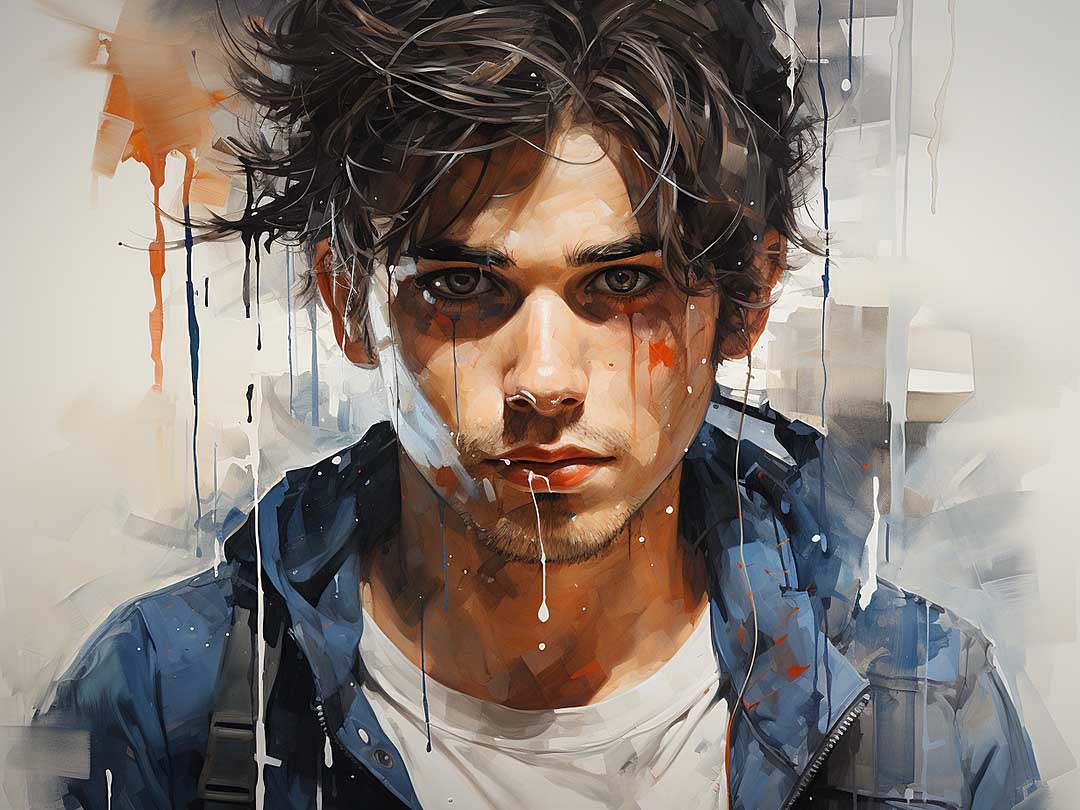






Backgrounds & Environment
Dry Environments


Water Environments
Natural & Outdoor Environments

Urban & Build Environments
Indoor Environments
Compositions
Graphic Design & Branding
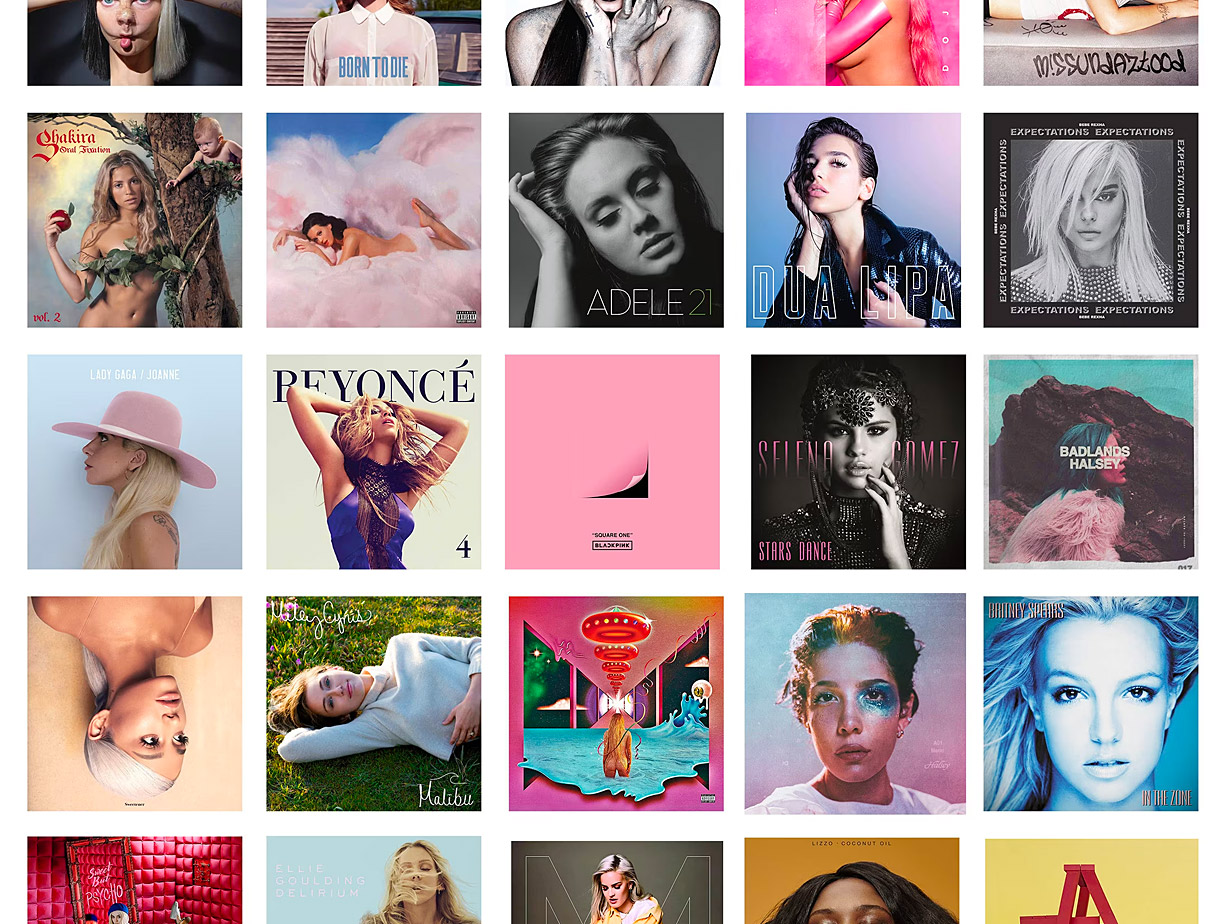
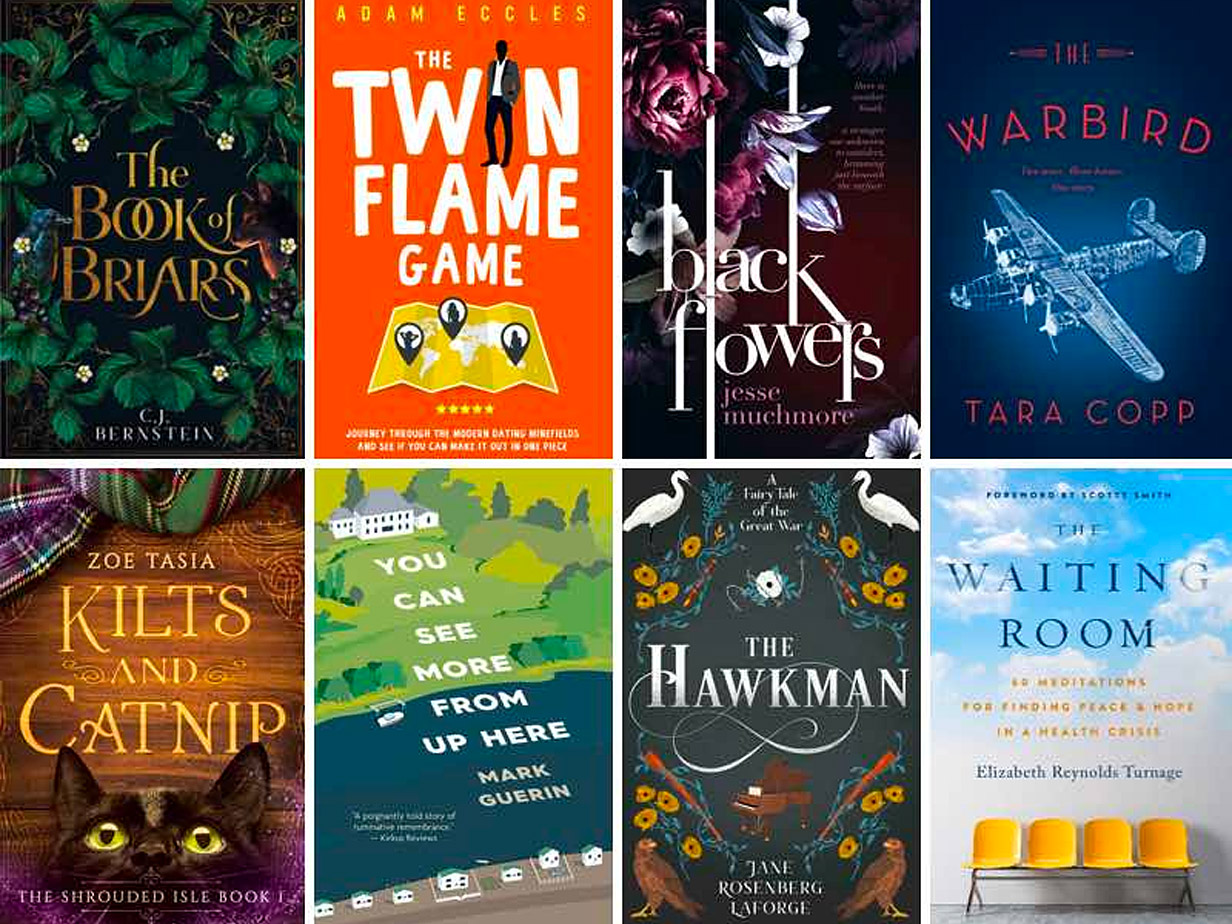

Print & Publication
Art & Illustration
User Experience & Interface Design
Character & Game Design
Fashion & Style
Architecture & Interior Design
Information & Data Visualization
Basic Prompt Elements
Color Palettes
Nature-Inspired
Mood-Based
Material-Inspired

Retro & Vintage
Artistic


Festive & Special Occasion
Miscellaneous
Image Composition
Perspective & Viewpoint


Balance & Symmetry
Lines & Shapes
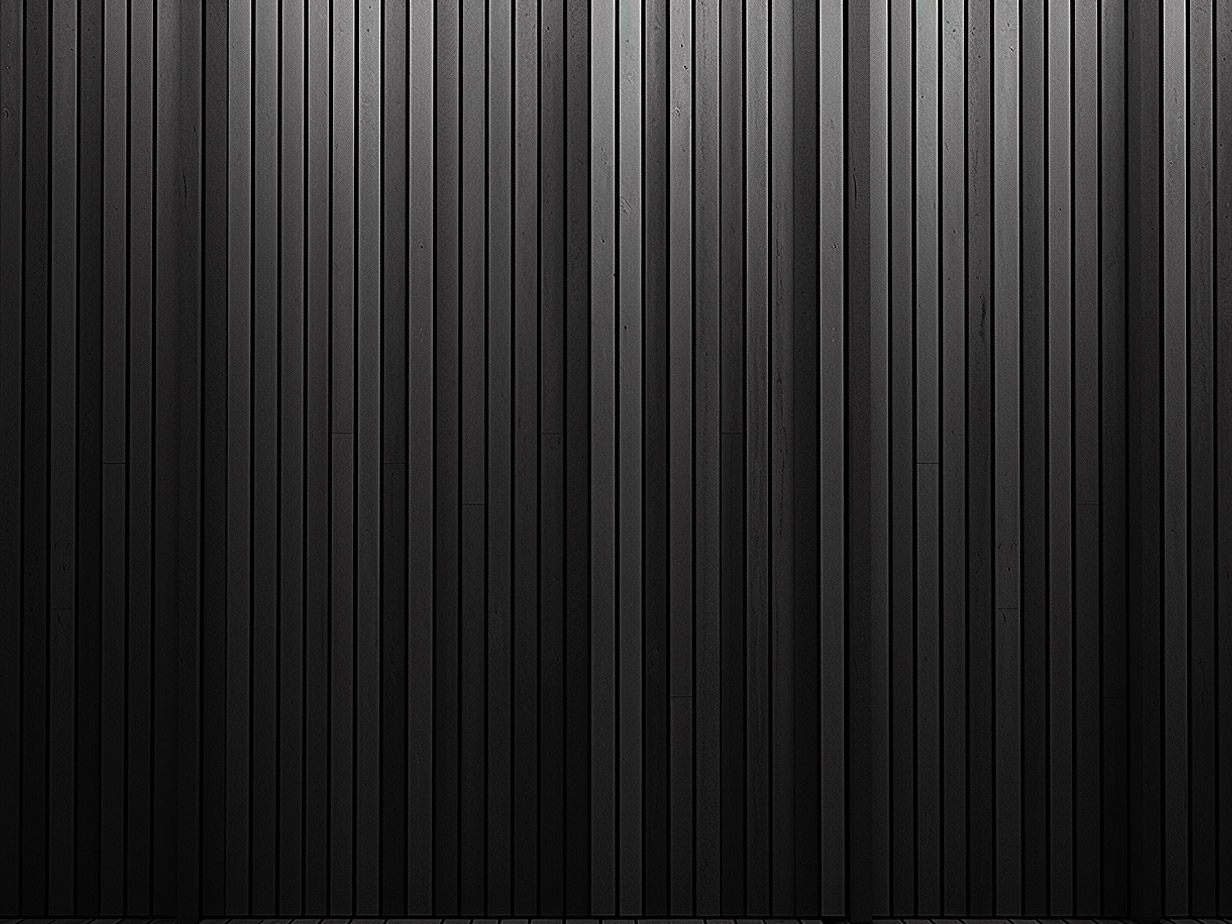

Color & Light
Composition Techniques
Special Effects &Techniques
Artistic Styles
Emotional Tones
Positive Emotions


Negative Emotions
Neutral Emotions

Unique Emotions
Lighting & Shadows
Natural Phenomena

Artificial Lighting
Lighting Techniques


Lighting Effects
Shadows & Contrast

Special Effects
Color & Tone
Materials
Synthetic Materials


Wood and Wood-Based Materials
Minerals and Stones

Textiles and Fibers
Metals and Alloys
Natural Materials
Ceramics and Glass
Mediums & Techniques
Digital Art Techniques

Photography Techniques
Print Techniques
Glass Techniques
Sculpting Techniques

Craft Techniques

Mixed Media Techniques
Additional Techniques
Perspectives
Perspective Types



Cinematic Perspectives
Visual Techniques
Additional Perspectives
Software Aesthetics
3D Software & Graphics Engines
Digital Painting & Drawing Software



Additional Software Aesthetics & Graphics Engines
Styles
Digital Art & Illustration Styles

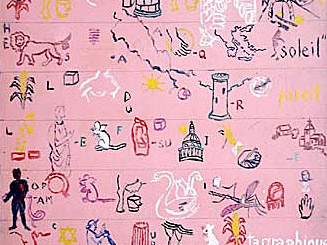
![]()
Specific Image Techniques
Additional Image Styles
Additional Techniques
Textures & Patterns
Natural Textures
Metal & Stone Textures
Fabric & Textile Patterns

Artificial & Man-made Textures
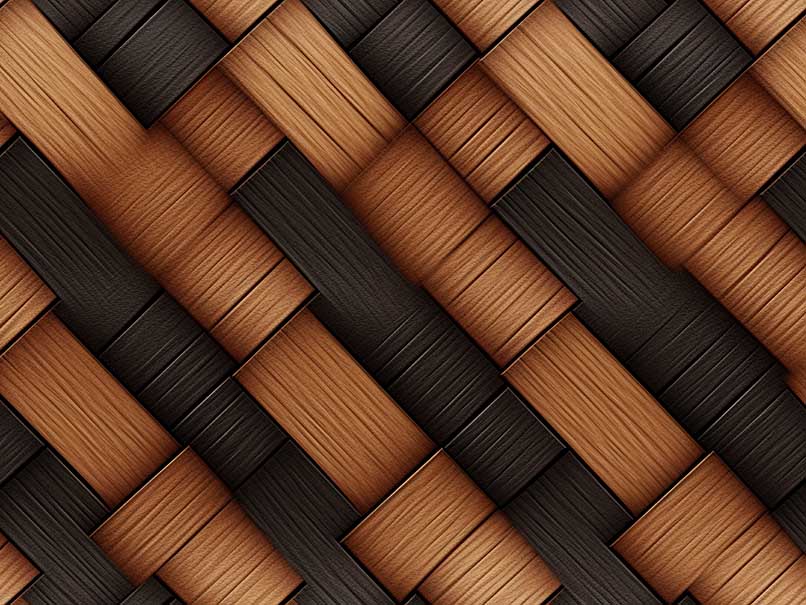

Specific Material Textures
Unique Surface Qualities
Character Design
Aesthetics & Themes
Historical Art Styles

Futuristic Themes
Aesthetic Themes


Characters
Human Characters by Occupation

Human Characters by Ethnicity


Mythical & Fantasy Characters
Stereotypical & Cultural Characters
Makeup
Colored Makeup

Thematic Makeup
Cultural Makeup
Lip Makeup

Style of Makeup

Fashion Style
Hint: In order to get the best possible result when prompting a concrete fashion outfit, specific items of clothing should be included in the prompt, for example: woman wearing a jacket and pants.
Ethnic and Regional Styles

Subculture and Music-Inspired Styles
Academic and Intellectual Styles

Fashion Movements and Trends

Designers
Hint: In order to get the best possible result when prompting a fashion designer, specific items of clothing should be included in the prompt, for example: woman wearing a dress.



Garments
Accessories


Casual Wear
Formal Wear
Sportswear

Swimwear and Undergarments
Photographic & Cinematic Prompt Elements
Camera Models
Hint: The camera type itself has no influence on the image created by Midjourney. If you want to get the most realistic photographic image possible, it is enough to specify any camera as a trigger for Midjourney in the first place.














Camera Angles
Perspective Angles


Lens Types
Shot Sizes
Camera Movements
Special Types

Cinematic Stills
Action
Adventure
Comedy

Drama

Fantasy
Horror
Mystery
Thriller
Crime
Romance
Science Fiction

War
Western
Biography
Musical
Animation
Documentary
Directors
American Directors


Directors from UK
French Directors
Italian Directors
Spanish & Portuguese Directors

Benelux Directors
Scandinavian Directors
Greek & Turkish Directors
Eastern Europe Directors
Soviet and Russian Directors
Asian Directors
Directors from Australia & New Zealand
Latin American Directors
Directors from Middle East and Africa
Photo Types



Photographers


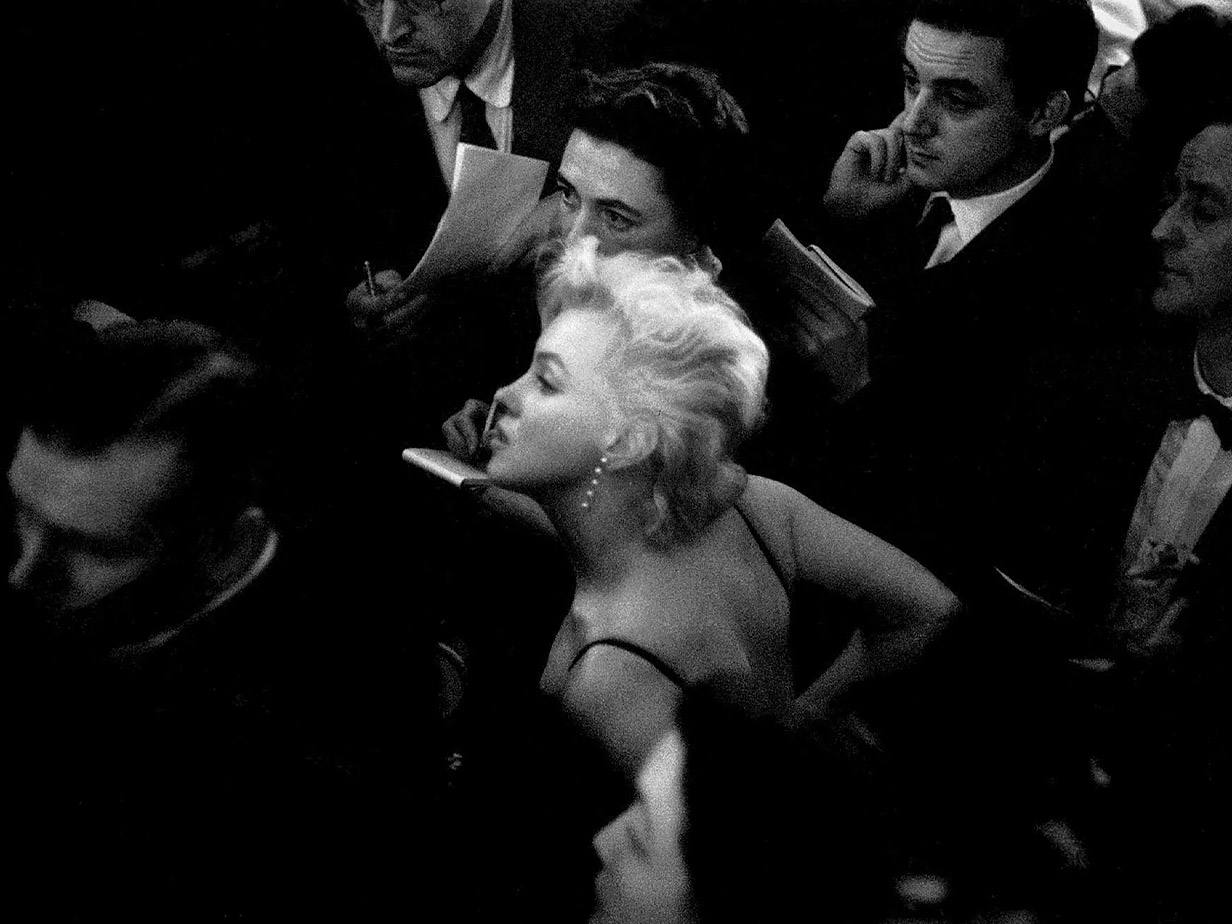
Photographic Processes



Photographic Techniques



Art Prompt Elements
Epochs & Eras




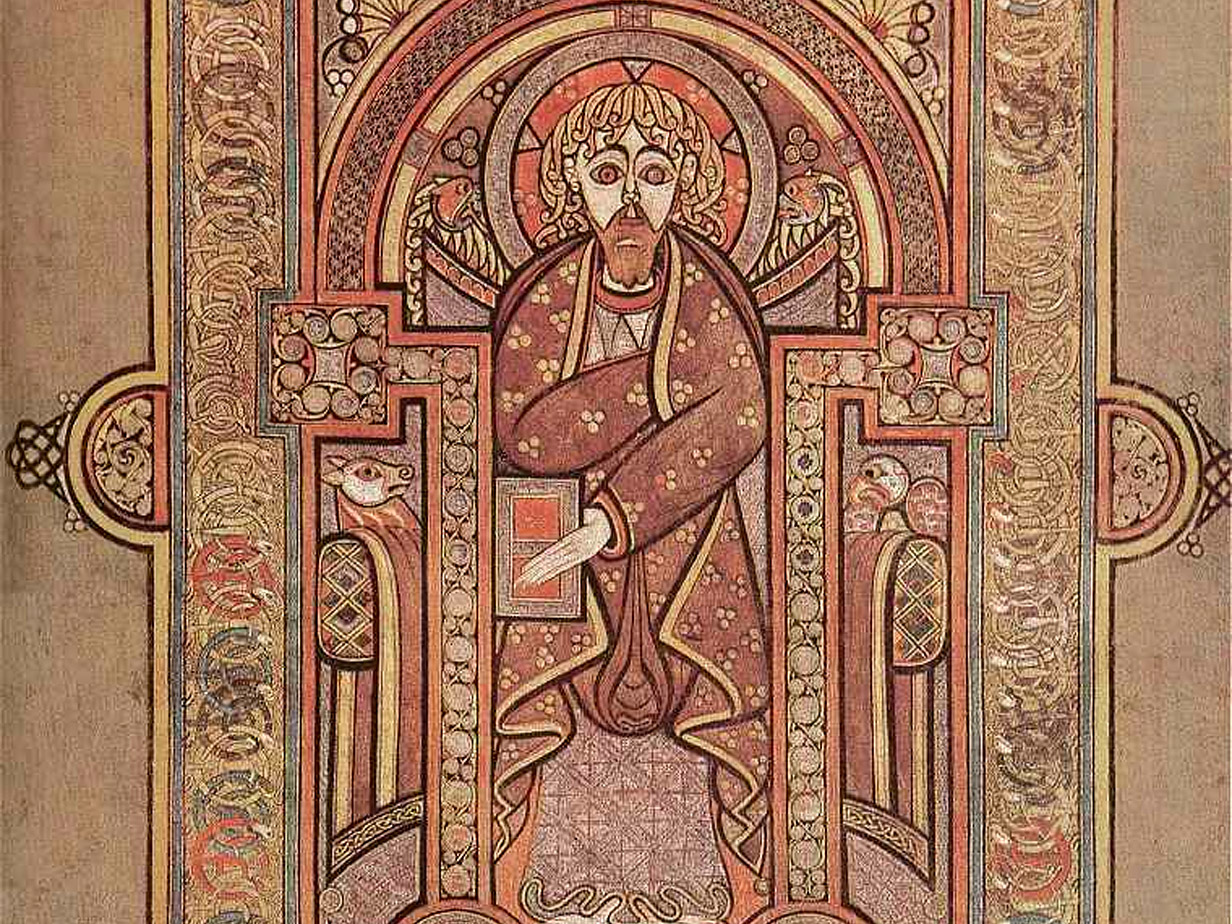

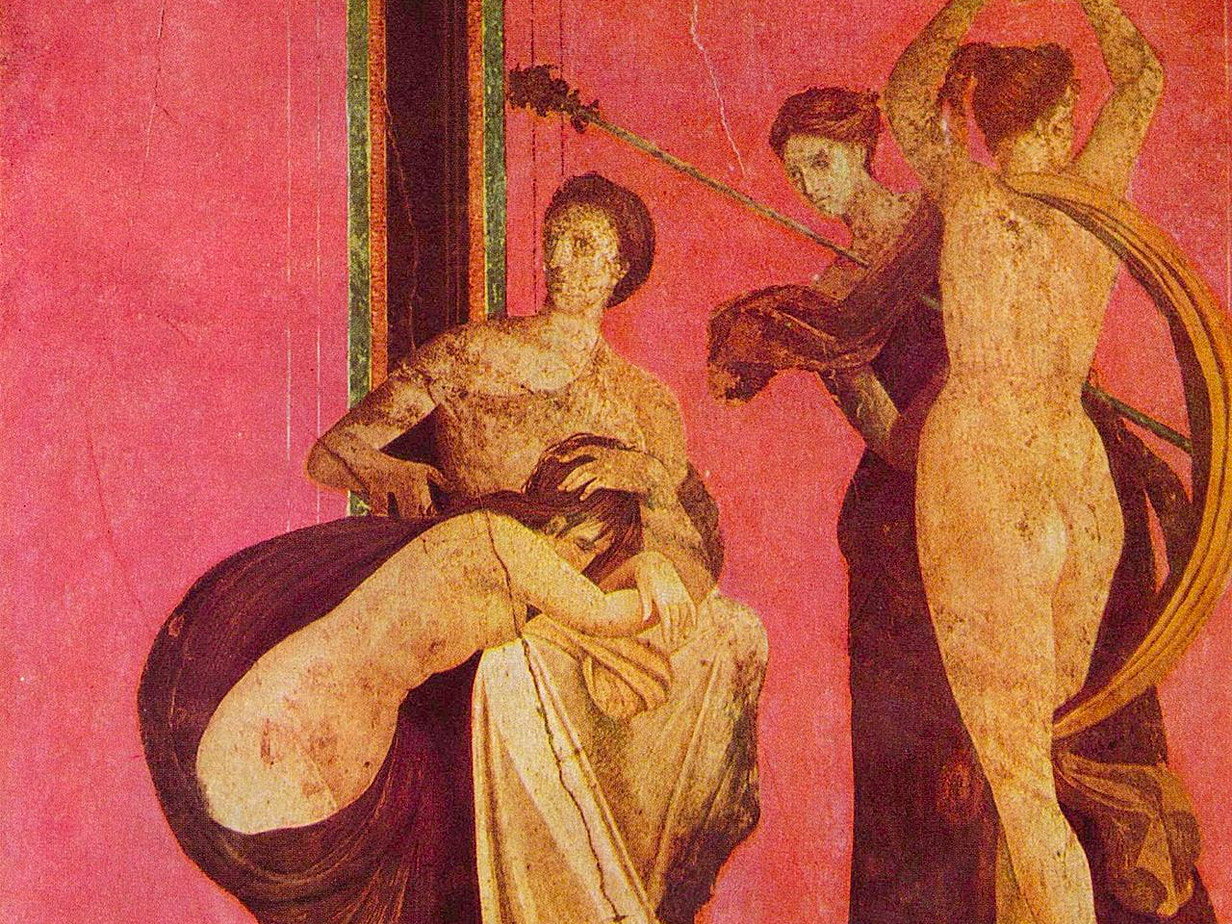
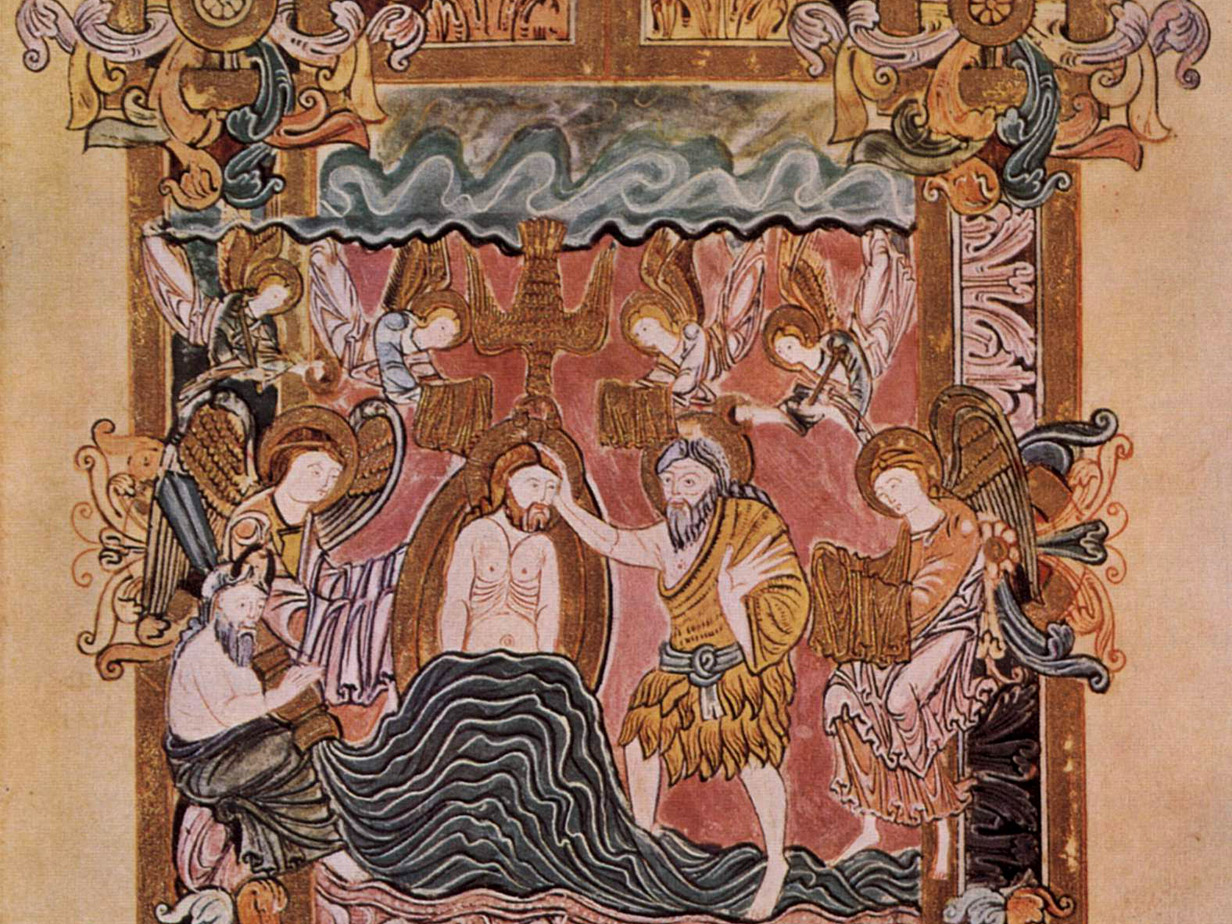
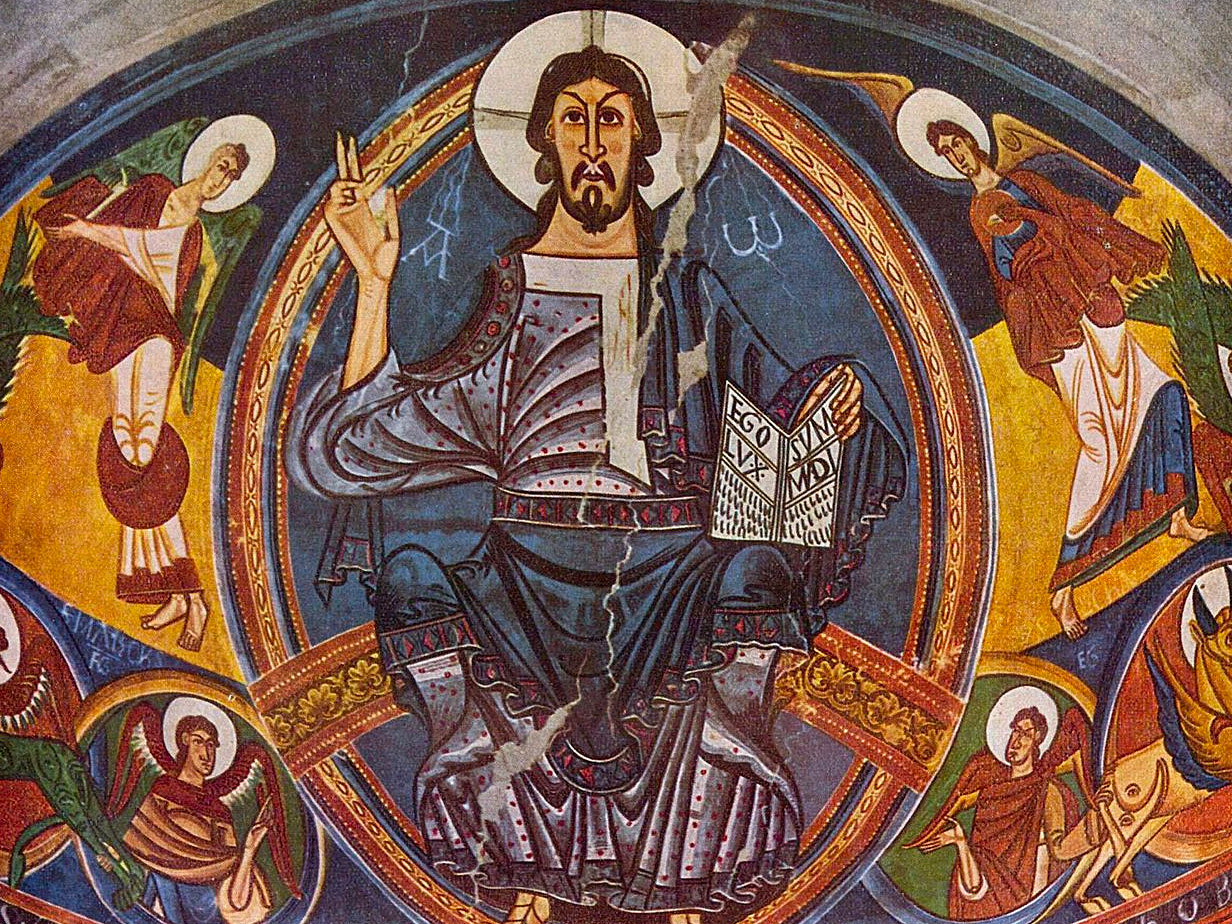



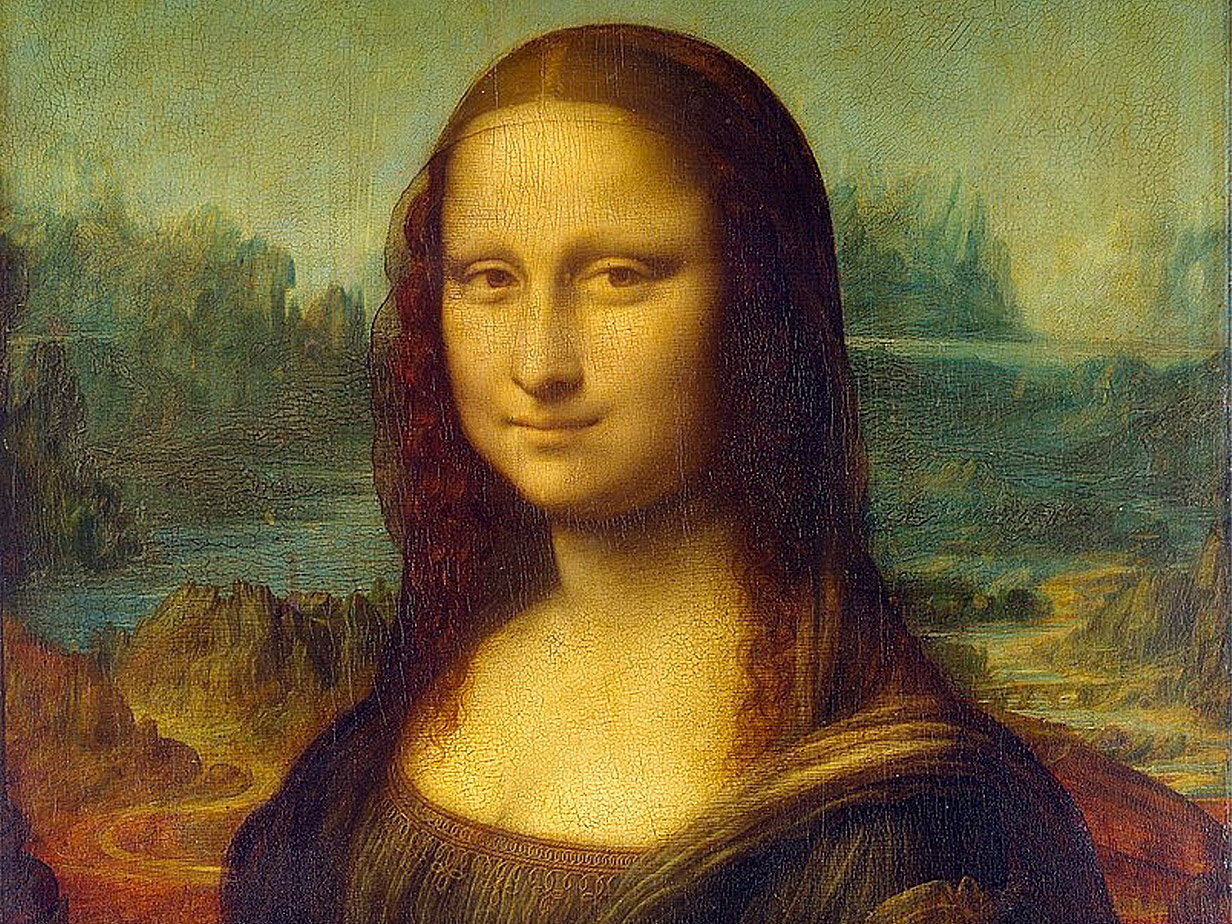












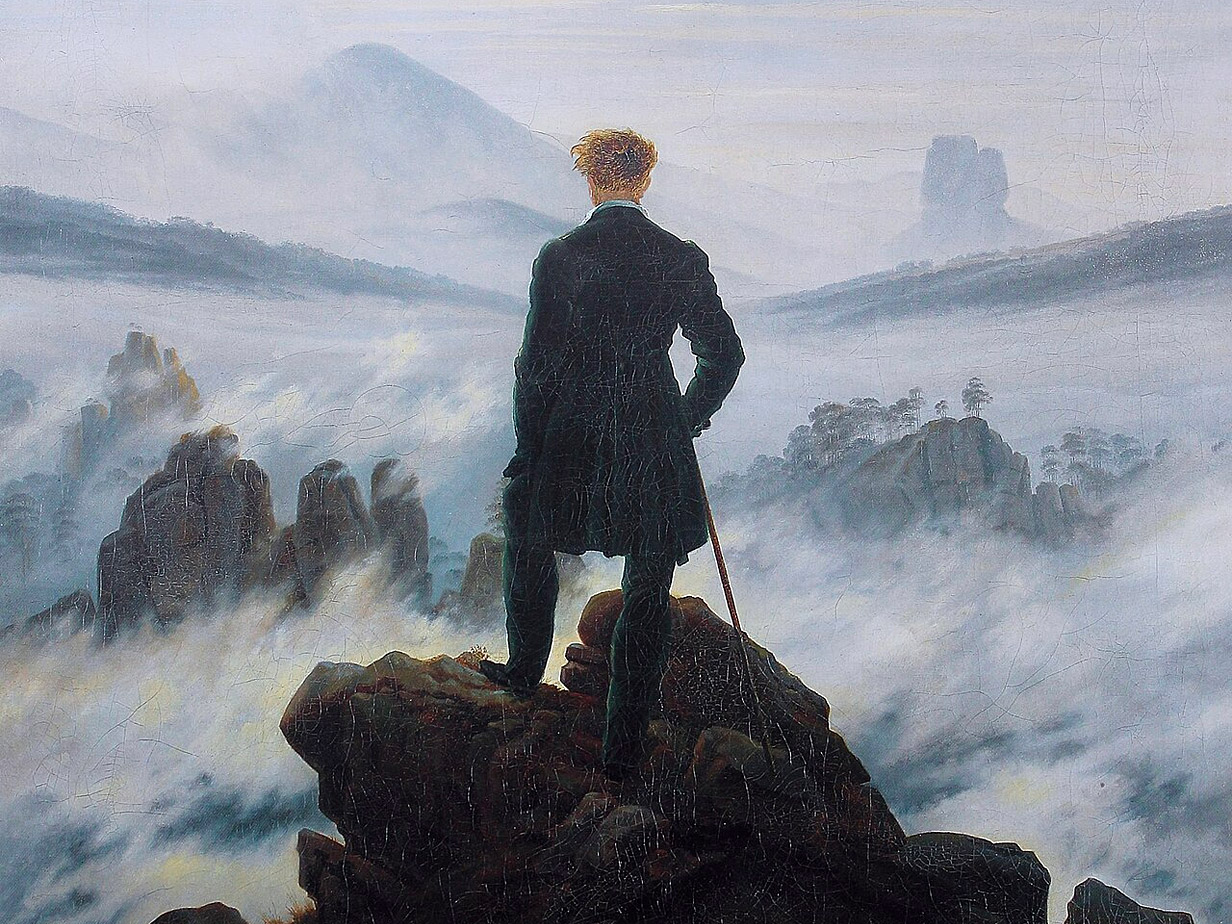











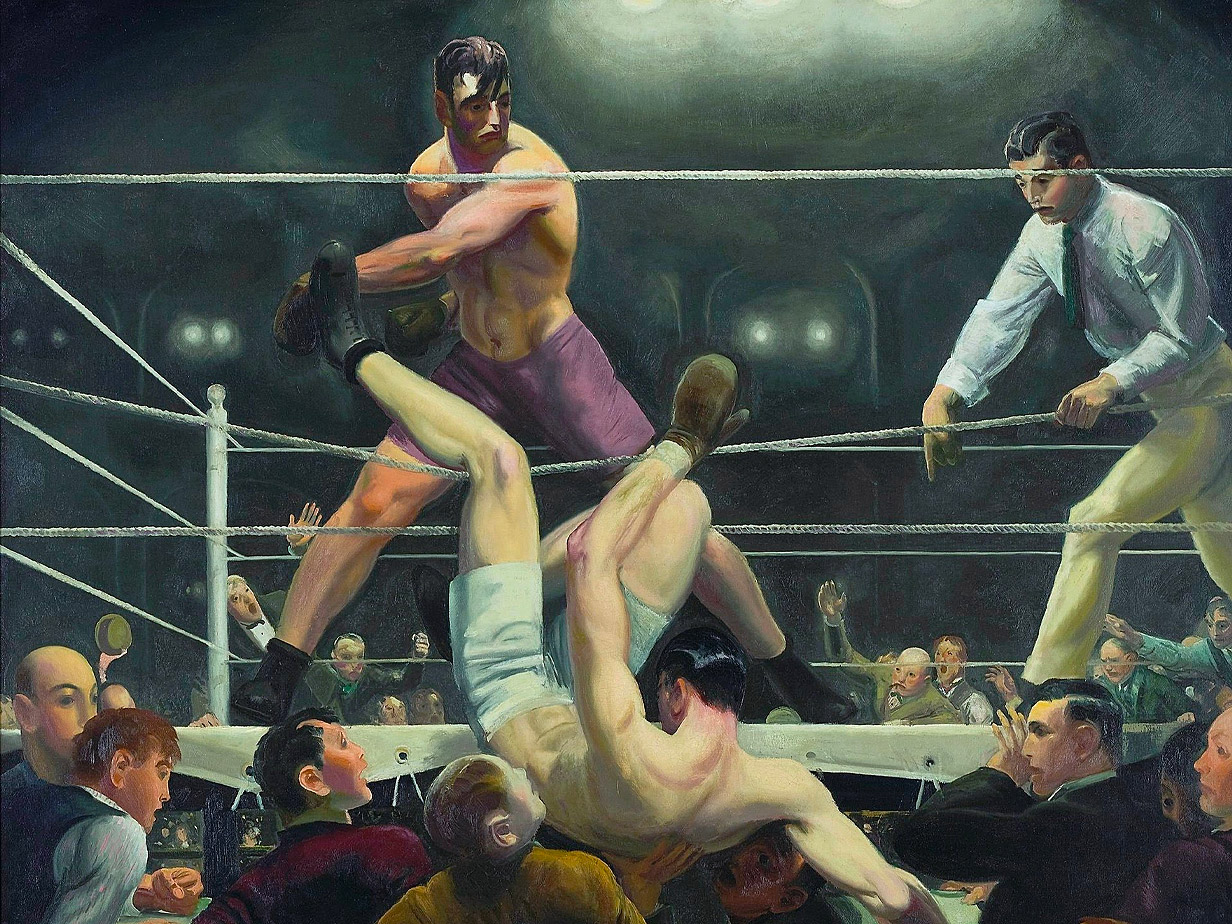

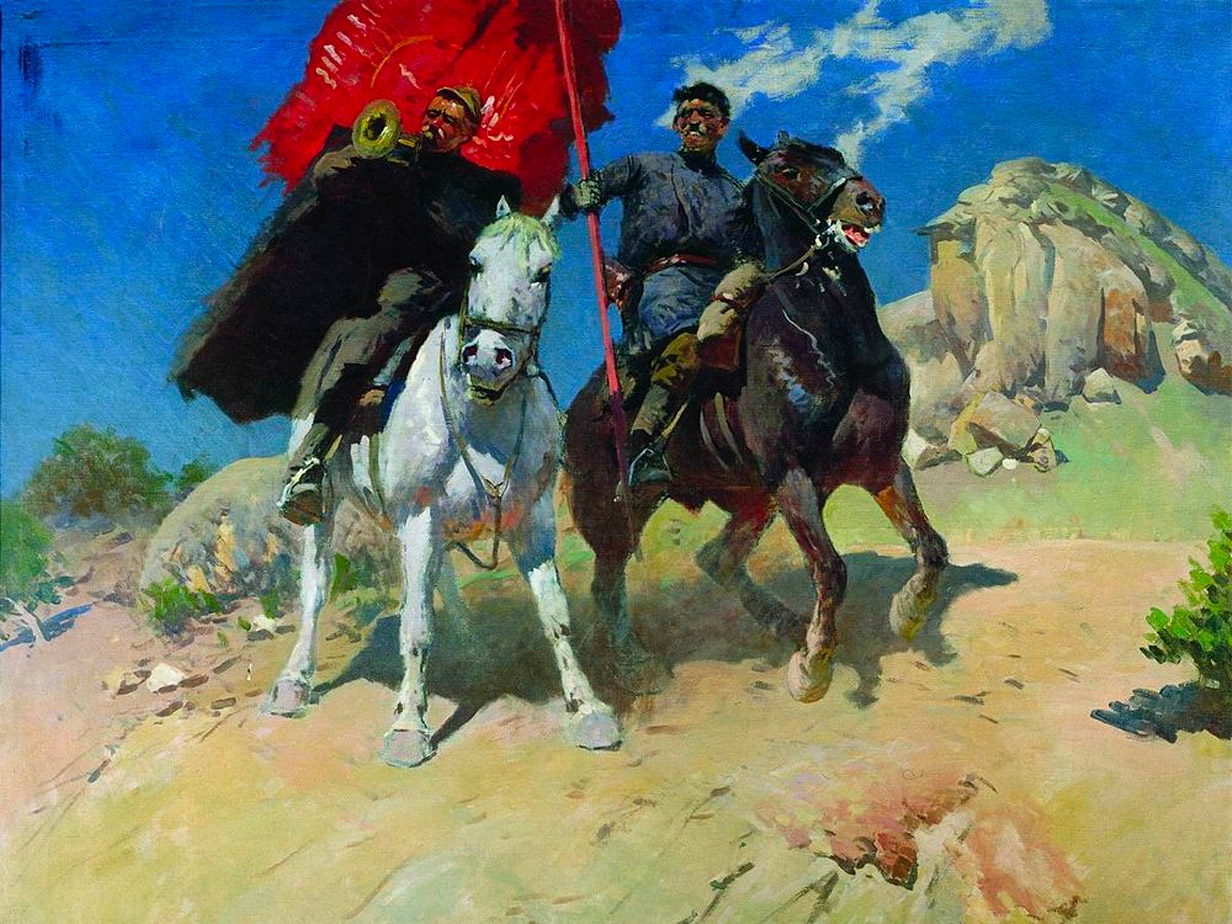
Artists
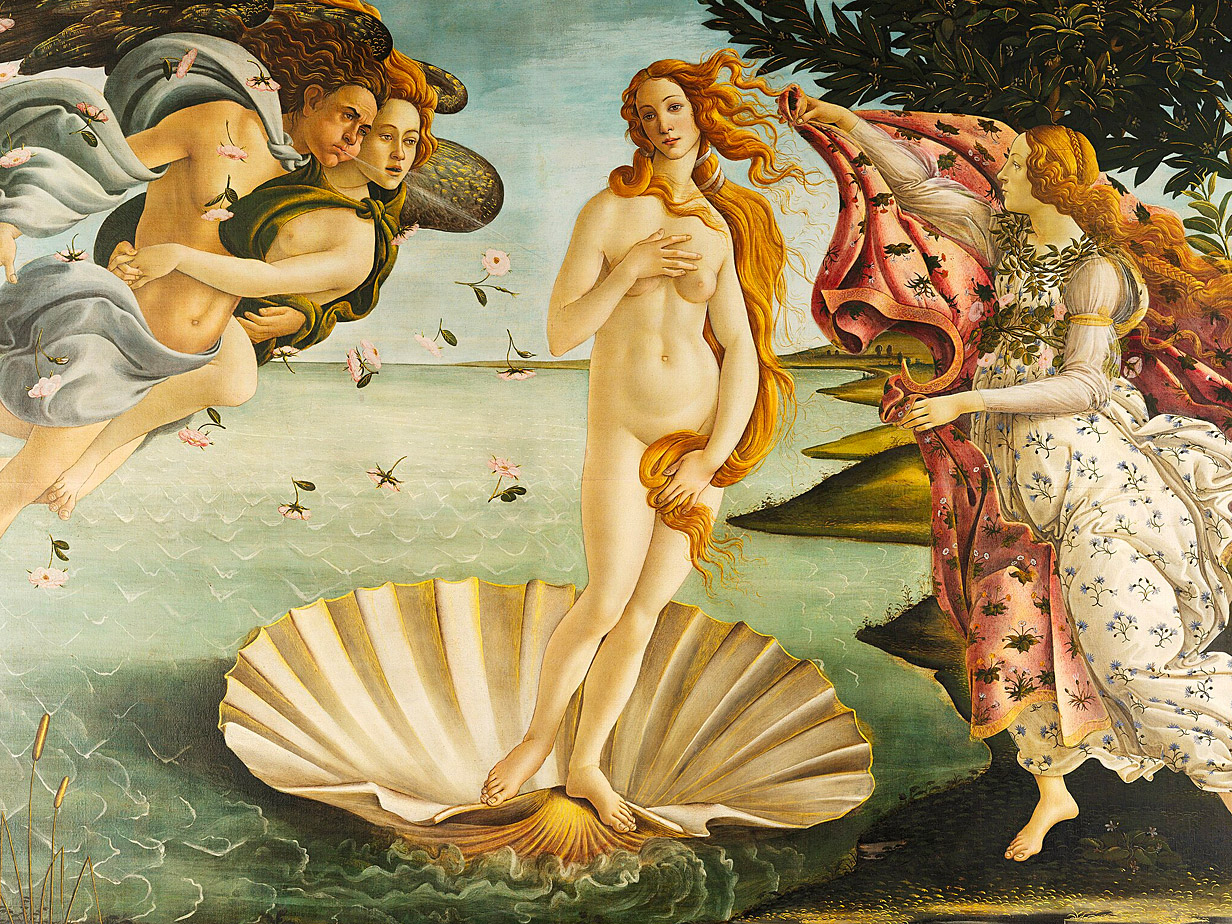
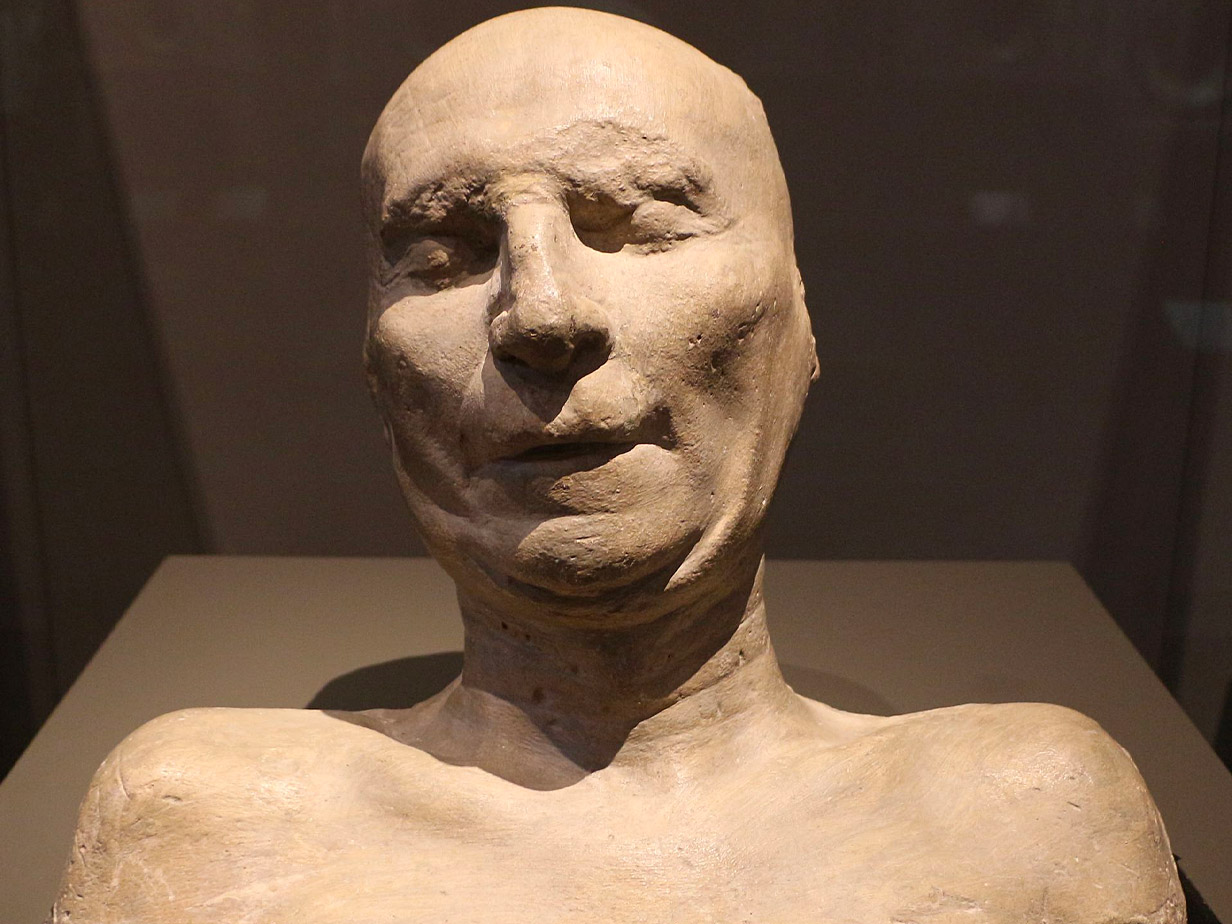
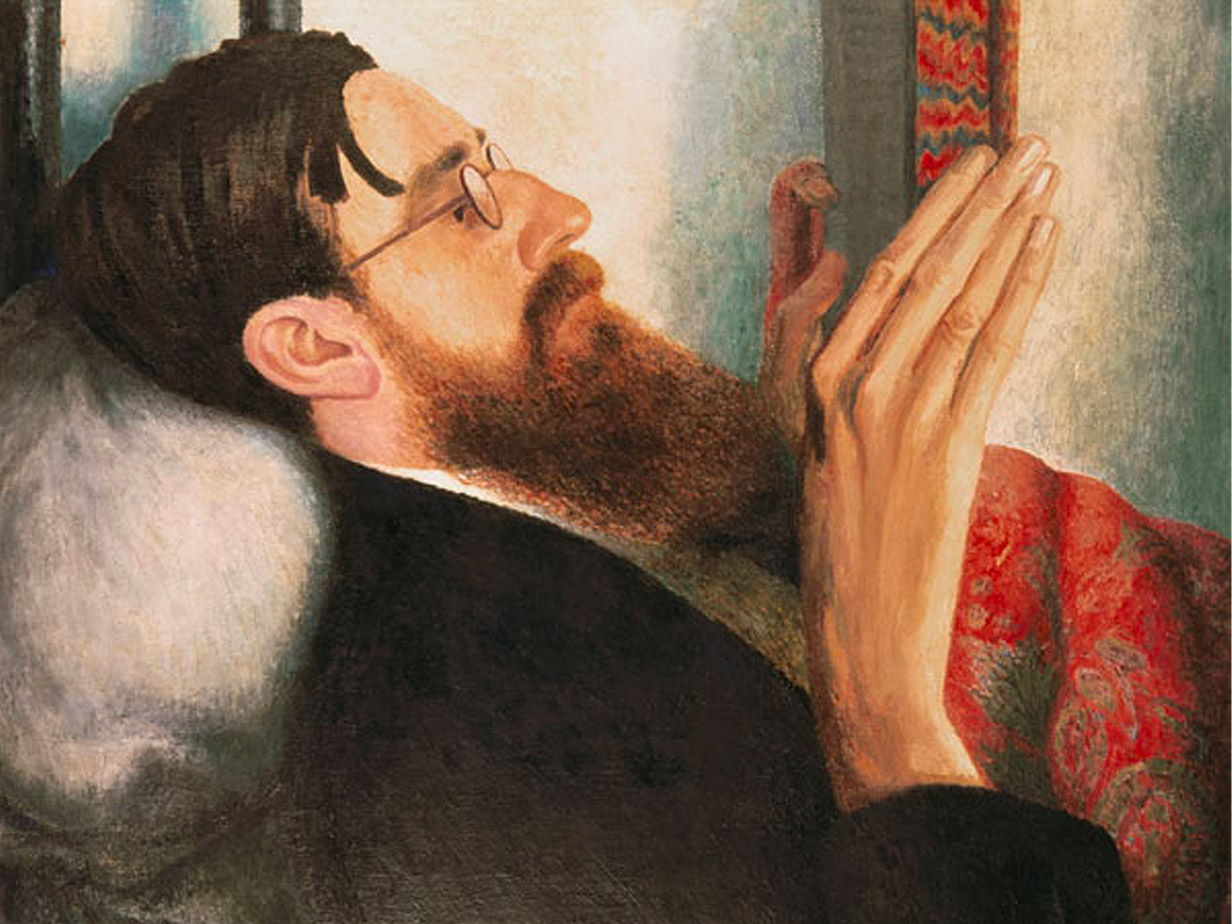




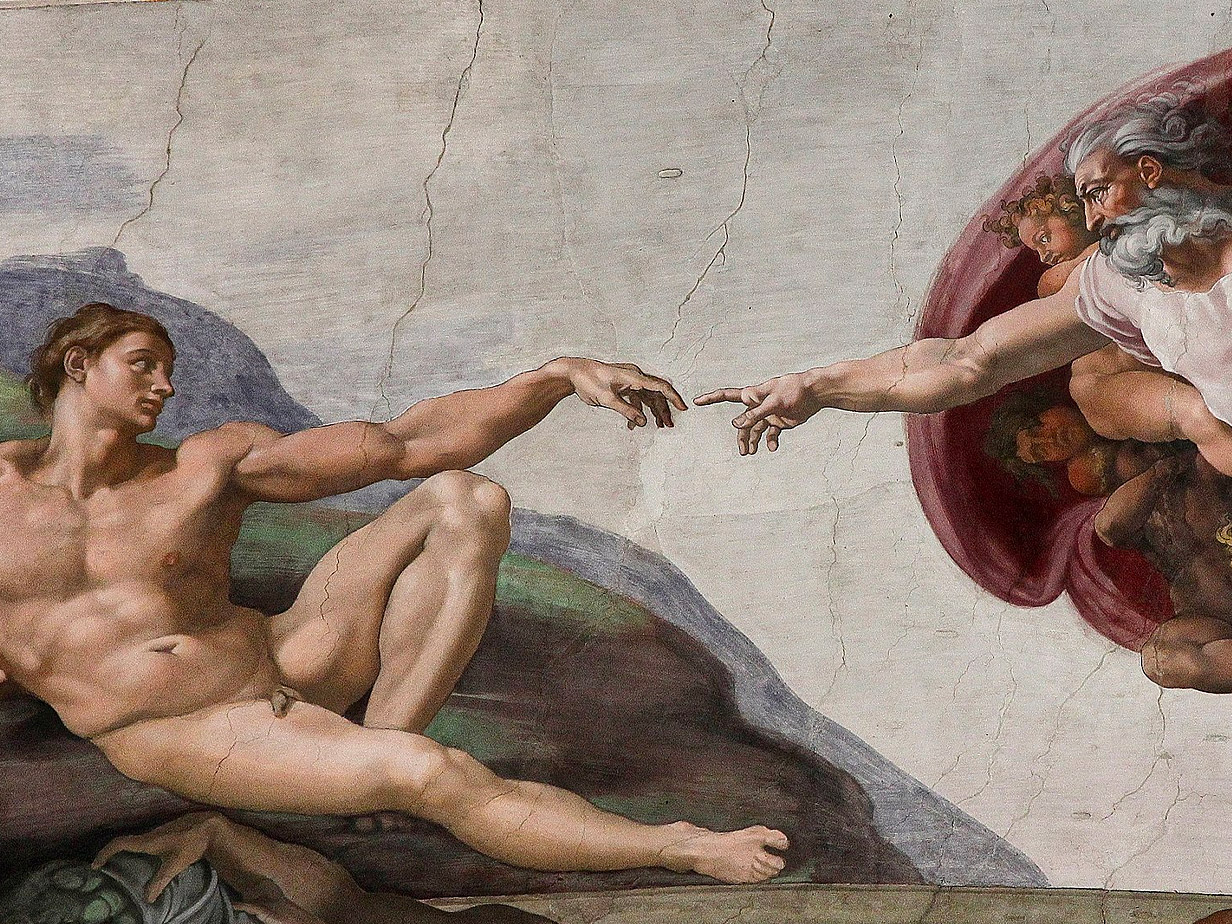



Inspirational References
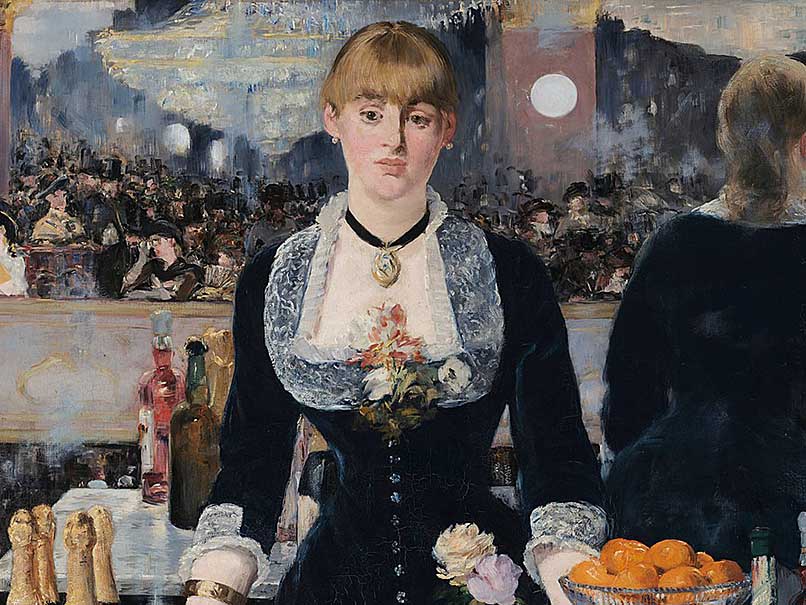
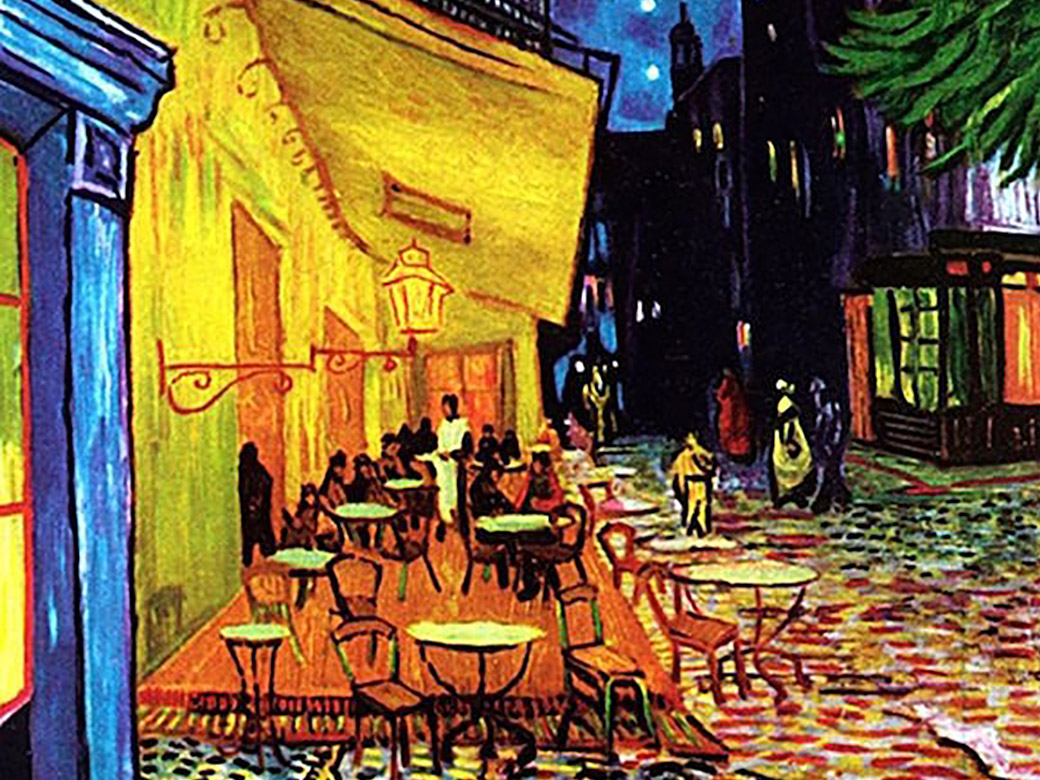
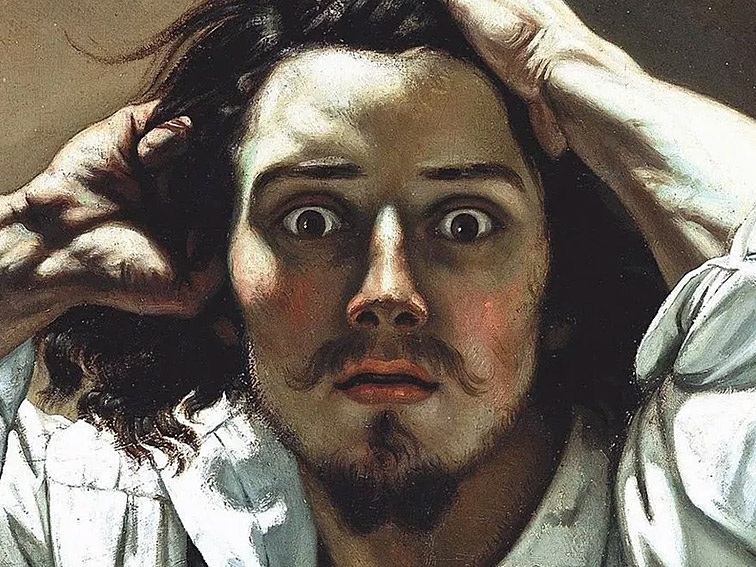
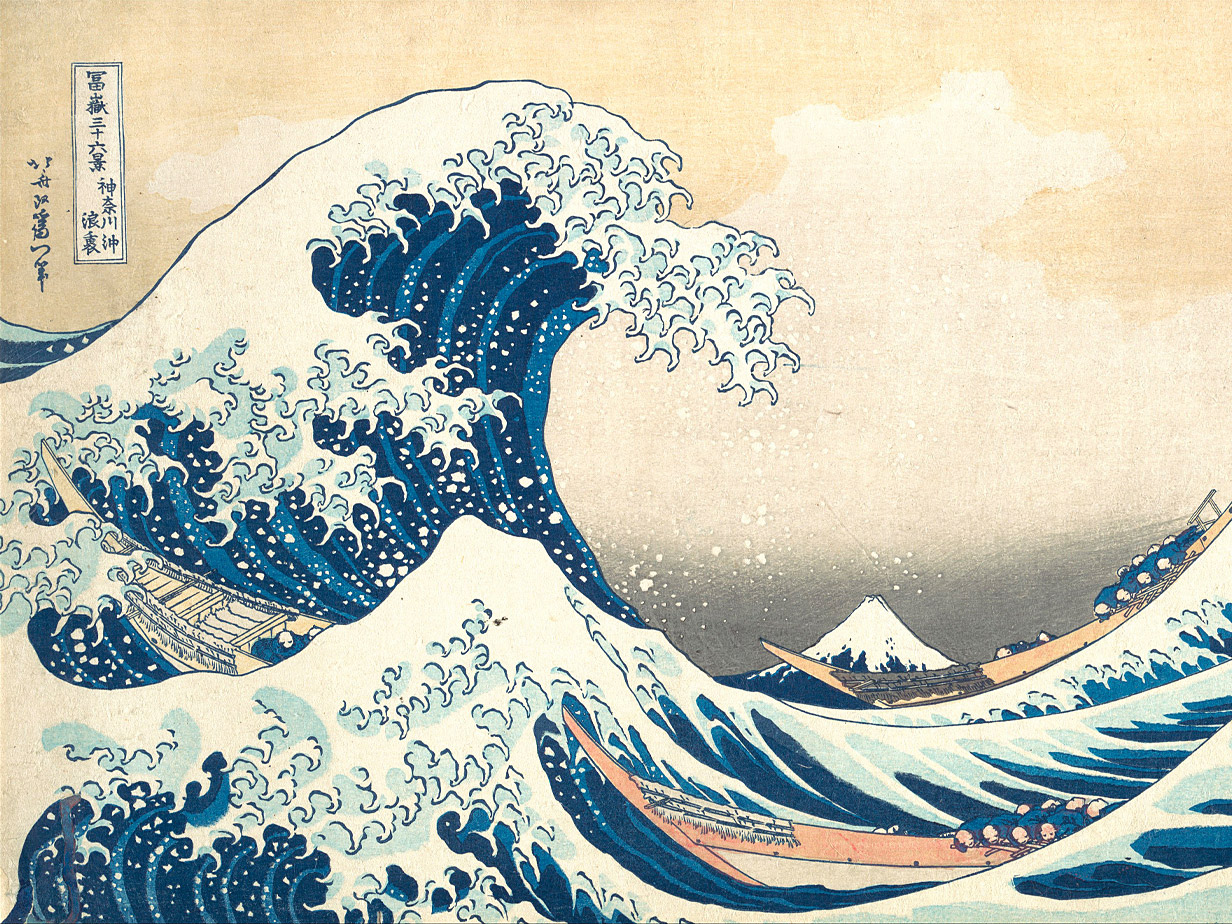
Architecture Prompt Elements
Styles & Types



Interiors



Garden Designs



Architects


